Presto Worker REST API¶
Presto’s coordinator communicates with Presto workers to execute query fragments and fetch query results. Presto workers communicate with each other to exchange intermediate results. This chapter documents the REST API used in these communications.
Task resource is used to start execution of a query fragment, track status, and fetch results.
Control Plane¶
The following HTTP methods are used by the coordinator to start execution of a query fragment and track execution status.
A
POSTto/v1/task/{taskId}starts execution of the query fragment specified in thePOSTbody. The request optionally includes a set of initial splits to process. The request also specifies how to partition results, e.g. hash partition using specified output columns into specified number of output buffers or combine all results into a single output buffer or broadcast combined results into multiple output buffers.A subsequent
POSTto/v1/task/{taskId}may provide additional splits for processing and eventually specify that no more splits will be coming.A
GETon/v1/task/{taskId}/statusreturns aTaskStatusJSON document describing the current execution status.A
GETon/v1/task/{taskId}returns aTaskInfoJSON document containing extended information about the execution status.A
DELETEon/v1/task/{taskId}deletes a finished task or cancels a task in-progress.A
GETon/v1/taskreturns JSON document containing the list ofTaskInfofor all tasks.
A status request from the coordinator includes two HTTP headers:
X-Presto-Current-State and X-Presto-Max-Wait.
X-Presto-Current-State specifies the task state known to the coordinator. If
the task state on the worker is different, the worker will reply immediately.
IF the task state on the worker is the same as on coordinator, the worker will
wait for the task state to change before replying. X-Presto-Max-Wait HTTP
header specifies the maximum wait time. The worker will reply after that much
time even if the task state stays the same.
The design ensures that coordinator receives task state changes in a timely manner without polling the worker in a tight loop.
The same design applies to requests for extended task information via a GET
on /v1/task/{taskId}.
Data Plane¶
The following HTTP methods are used by the coordinator to fetch final query results or by a downstream worker to fetch intermediate results from the upstream worker.
A
GETon{taskId}/results/{bufferId}/{token}returns the next batch of results from the specified output buffer. Acknowledges the receipt of the previous batch.A
GETon{taskId}/results/{bufferId}/{token}/acknowledgeacknowledges the receipt of the results and allows the worker to delete them.A
DELETEon{taskId}/results/{bufferId}deletes all results from the specified output buffer in case of an error.Optionally, a
HEADrequest can be made to{taskId}/results/{bufferId}to retrieve any non-data page sequence related headers. Use this to check if the buffer is finished, or to see how much data is buffered without fetching the data. Acknowledges the receipt of the previous batch of results.
Coordinator and workers fetch results in chunks. They specify the maximum size
in bytes for the chunk using X-Presto-Max-Size HTTP header. Each chunk is
identified by a monotonically increasing sequence number sometimes referred to
as a token. The first request for results specifies sequence number zero. The
response includes:
The requested sequence number as
X-Presto-Page-Sequence-IdHTTP header,The sequence number to use to acknowledge the receipt of the chunk and to request the next chunk as
X-Presto-Page-End-Sequence-IdHTTP header,An indication that there are no more results as
X-Presto-Buffer-CompleteHTTP header with the value oftrue.The remaining buffered bytes in the output buffer as
X-Presto-Buffer-Remaining-BytesHTTP header. This should return a comma separated list of the size in bytes of the pages that can be returned in the next request. This can be used as a hint to upstream tasks to optimize data exchange.
The body of the response contains a list of pages in SerializedPage wire format.
After receiving the first chunk of results, the client uses the
X-Presto-Page-End-Sequence-Id sequence number to request the next chunk of results.
Requesting the next chunk automatically acknowledges reception of the previous chunk.
The client keeps fetching results until it receives X-Presto-Buffer-Complete HTTP header
with the value of true.
When a client decides not to fetch the next chunk of data right away, it sends an
explicit ack using a GET on {taskId}/results/{bufferId}/{token}/acknowledge. The client
sets the token to the value of the X-Presto-Page-End-Sequence-Id header
received earlier.
If the worker times out populating a response, or the task has already failed or been aborted, the worker will return empty results. The client can attempt to retry the request. In the case where the task is in a terminal state, it is assumed that the Control Plane will eventually handle the state change.
If the client missed a response it can repeat the request and the worker will send the results again. Upon receiving an ack for a sequence number, the worker deletes all results with the sequence number less than that and the client can no longer re-fetch these.
Here is a sample message passing diagram for fetching two-chunk result from the output buffer zero.
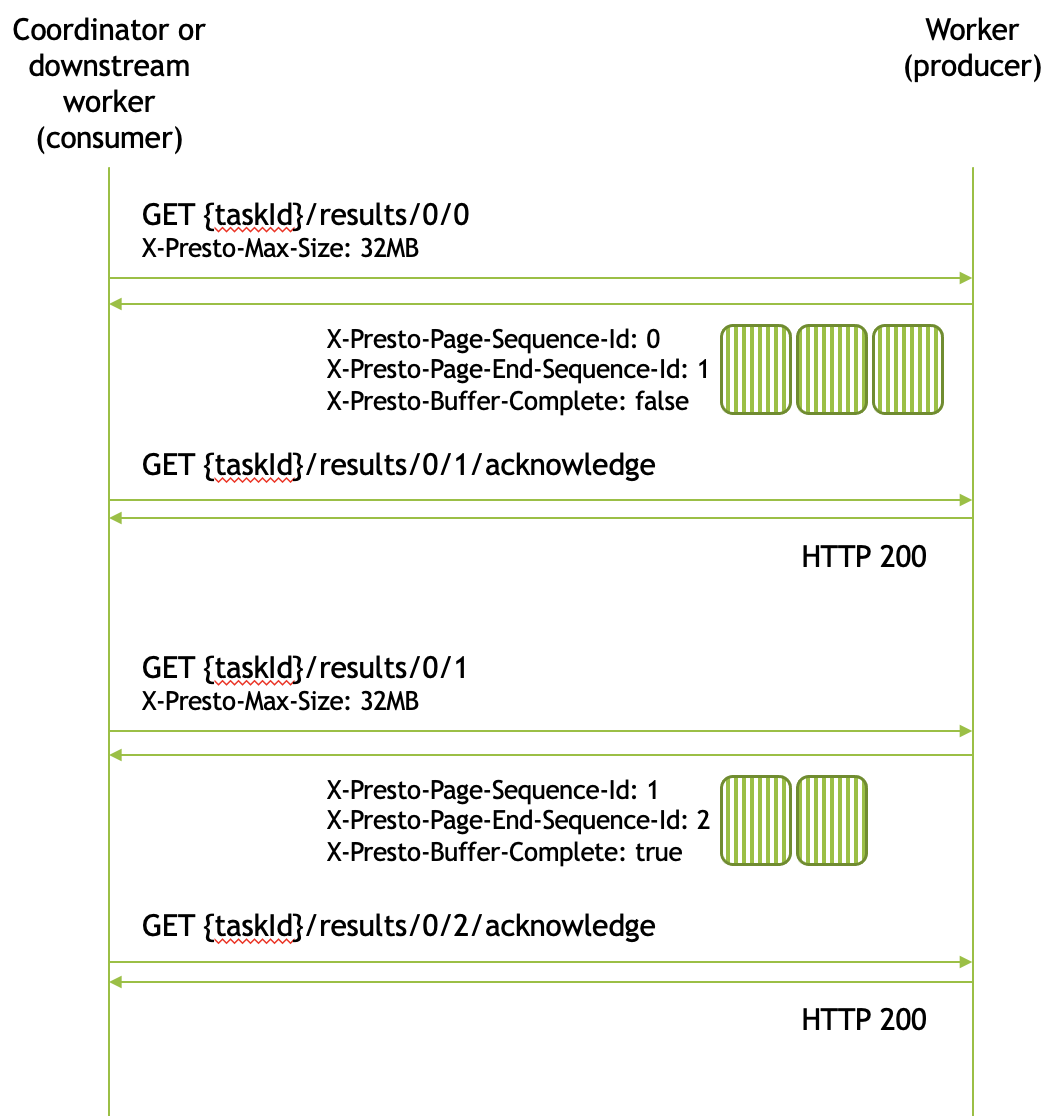
Output Buffers¶
Data shuffle involves workers in a downstream stage fetching results from the workers in an upstream stage. Each producing upstream worker sets up as many output buffers as there are workers in the downstream stage. Output buffers are identified by a sequential numbers starting with zero. Each downstream worker is assigned a single output buffer and it uses it to fetch results from all the upstream workers.
The following diagram shows 3 downstream workers. These are assigned output buffer numbers 0, 1, and 2. Each upstream worker has 3 output buffers. The downstream worker #0 fetches results from all the upstream workers using buffer number 0. The downstream worker #1 fetches results from all the upstream workers using buffer number 1. The downstream worker #2 fetches results from all the upstream workers using buffer number 2.
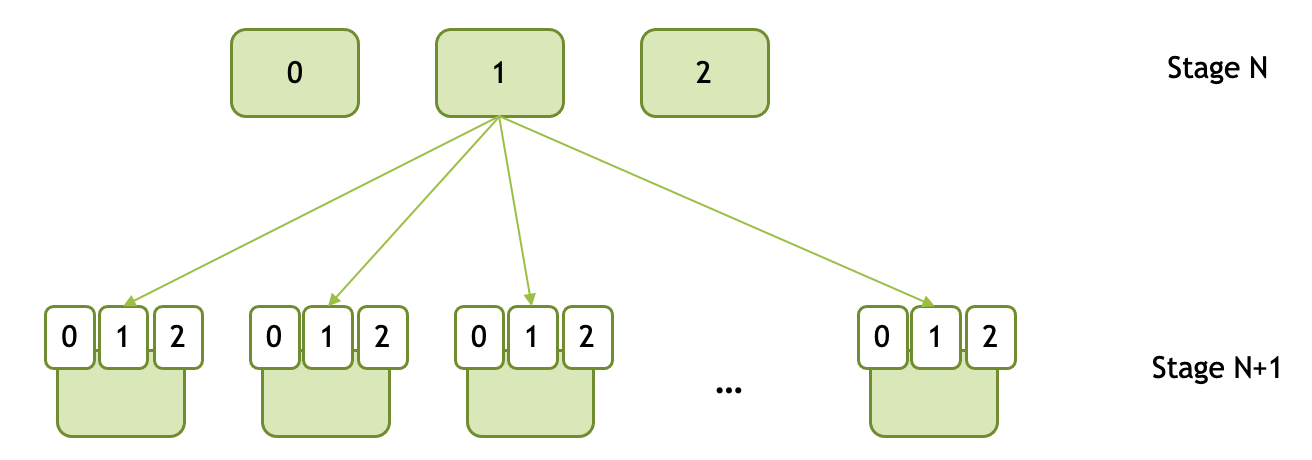
Failure Handling¶
Task failures are reported to the coordinator via TaskStatus and TaskInfo
updates.
When a task failure is discovered, the coordinator aborts all remaining tasks and reports a query failure to the client. When a task failure occurs or an abort request is received, all further processing stops, and all remaining task output is discarded.
Failed or aborted tasks continue responding to data plane requests as usual to
prevent cascading failures. Because the output is fully discarded upon failure, all
following responses are empty. The X-Presto-Buffer-Complete header is set to
false to prevent downstream tasks from finishing successfully and producing
incorrect results.
To the client, these responses are indistinguishable from those of healthy tasks. To avoid request bursts, a standard delay before responding with an empty result set is applied.
Diagnosing Issues¶
HTTP request logging can help to diagnose protocol related problems.
Request logging can be enabled through the config.properties file.
In Presto:
http-server.log.enabled=true
http-server.log.path=<request_log_file_path>
In Prestissimo (logs are written to standard log):
http-server.enable-access-log=true
Use grep to follow a certain protocol interaction.
An Exchange:
cat stderr* | grep '/v1/task/20240402_223203_00000_kg5tr.11.0.455.0/results'
I0402 15:33:06.928076 625 AccessLogFilter.cpp:69] 2401:db00:126c:f2f:face:0:3e1:0 - - [2024-04-02 15:33:06] "GET /v1/task/20240402_223203_00000_kg5tr.11.0.455.0/results/213/0 HTTP/1.1" 200 0 57
I0402 15:33:07.181629 625 AccessLogFilter.cpp:69] 2401:db00:126c:f2f:face:0:3e1:0 - - [2024-04-02 15:33:07] "GET /v1/task/20240402_223203_00000_kg5tr.11.0.455.0/results/213/0 HTTP/1.1" 200 94024 0
I0402 15:33:25.392717 675 AccessLogFilter.cpp:69] 2401:db00:126c:f2f:face:0:3e1:0 - - [2024-04-02 15:33:25] "GET /v1/task/20240402_223203_00000_kg5tr.11.0.455.0/results/213/1 HTTP/1.1" 200 0 0
I0402 15:33:25.393162 675 AccessLogFilter.cpp:69] 2401:db00:126c:f2f:face:0:3e1:0 - - [2024-04-02 15:33:25] "DELETE /v1/task/20240402_223203_00000_kg5tr.11.0.455.0/results/213 HTTP/1.1" 200 0 0
A TaskStatus update:
cat stderr* | grep '/v1/task/20240402_223203_00000_kg5tr.11.0.455.0/status'
I0402 15:33:34.629278 668 AccessLogFilter.cpp:69] 2401:db00:1210:4267:face:0:15:0 - - [2024-04-02 15:33:34] "GET /v1/task/20240402_223203_00000_kg5tr.11.0.455.0/status HTTP/1.1" 200 739 1000
I0402 15:33:35.636466 668 AccessLogFilter.cpp:69] 2401:db00:1210:4267:face:0:15:0 - - [2024-04-02 15:33:35] "GET /v1/task/20240402_223203_00000_kg5tr.11.0.455.0/status HTTP/1.1" 200 739 1000
I0402 15:33:36.644189 668 AccessLogFilter.cpp:69] 2401:db00:1210:4267:face:0:15:0 - - [2024-04-02 15:33:36] "GET /v1/task/20240402_223203_00000_kg5tr.11.0.455.0/status HTTP/1.1" 200 739 1000
I0402 15:33:36.768704 668 AccessLogFilter.cpp:69] 2401:db00:1210:4267:face:0:15:0 - - [2024-04-02 15:33:36] "GET /v1/task/20240402_223203_00000_kg5tr.11.0.455.0/status HTTP/1.1" 200 717 115
The log records contain information such as response status, response size, and time to respond, which can help understand the interaction flow, including delays and timeouts, when examining them.