Searching from the UI#
CLP includes a web interface available at http://localhost:4000 by default
(if you changed webui.host or webui.port in etc/clp-config.yml, use the new values).
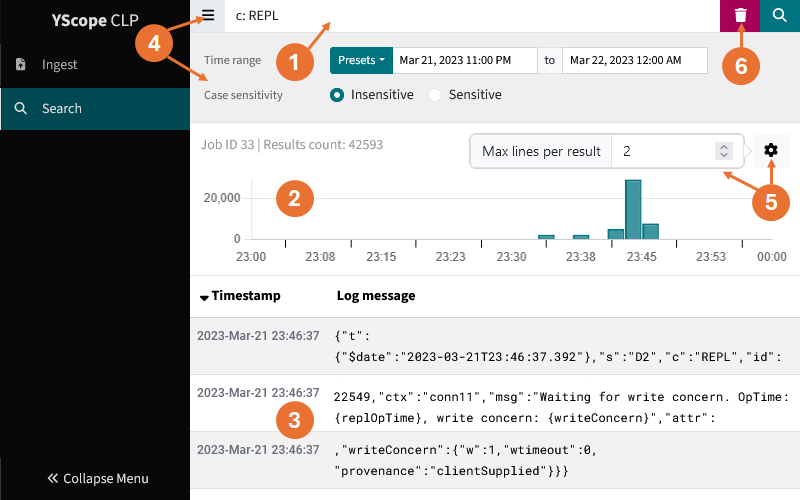
The image above shows the search page after running a query. The numbered circles correspond to the following features:
The search box is where you can enter a query.
The format of a query depends on the format of your logs: JSON or unstructured text.
The timeline shows the number of results across the time range of your query.
You can click and drag to zoom into a time range or use the time range filter in (4).
The table displays the search results for your query.
Clicking the icon reveals additional filters for your query.
The time range filter allows you to specify the period of time that matching log events must be in.
The case sensitivity filter allows you to specify whether CLP should respect the case of your query.
Clicking the icon reveals options for displaying results.
The icon clears the results of the last query.
Note
By default, the UI will only return 1,000 of the latest search results. To perform searches which return more results, use the command line.
